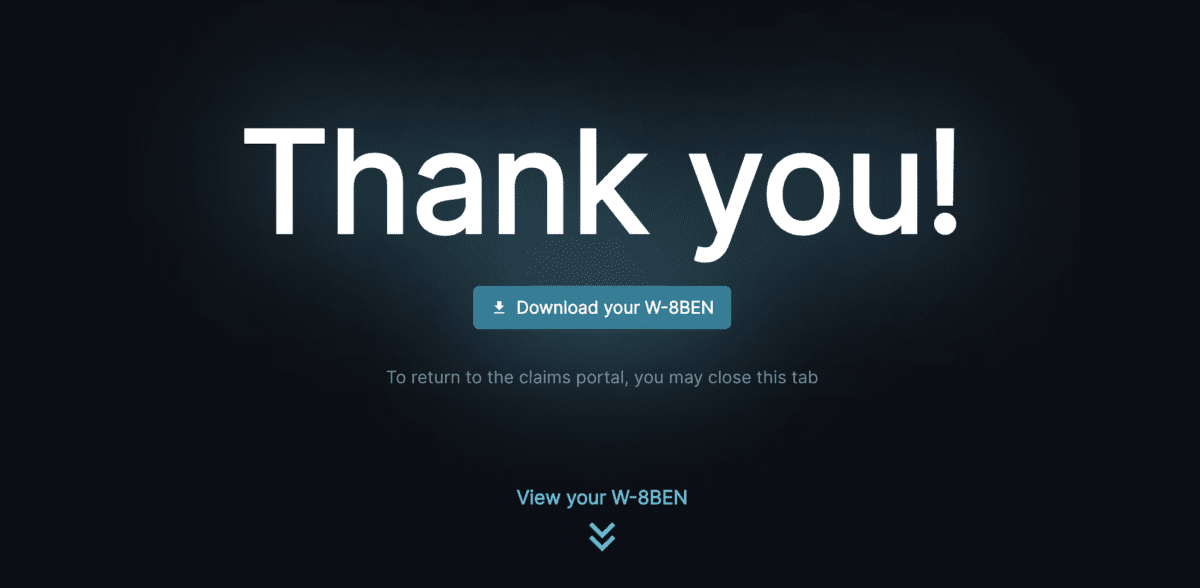FTX 索賠網站現已開放 STEP 7 稅務登記程序。以下為簡易教學:
判定稅務身份
一開始系統會先問幾個問題判定起屬於哪一類債權人,符合哪一種納稅身份(美國居民為 W-9,非美國居民則為 W-8)。在這一步驟,如果不是美國居民或綠卡持有者,請選 NO。
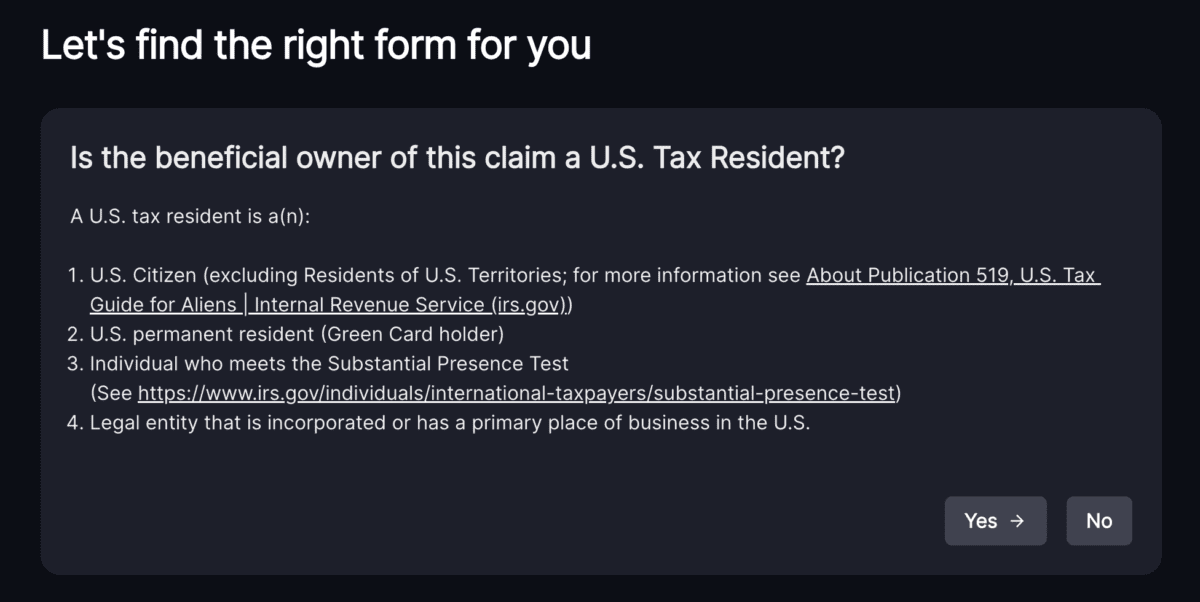
作為一般債權人,選擇 Individual。
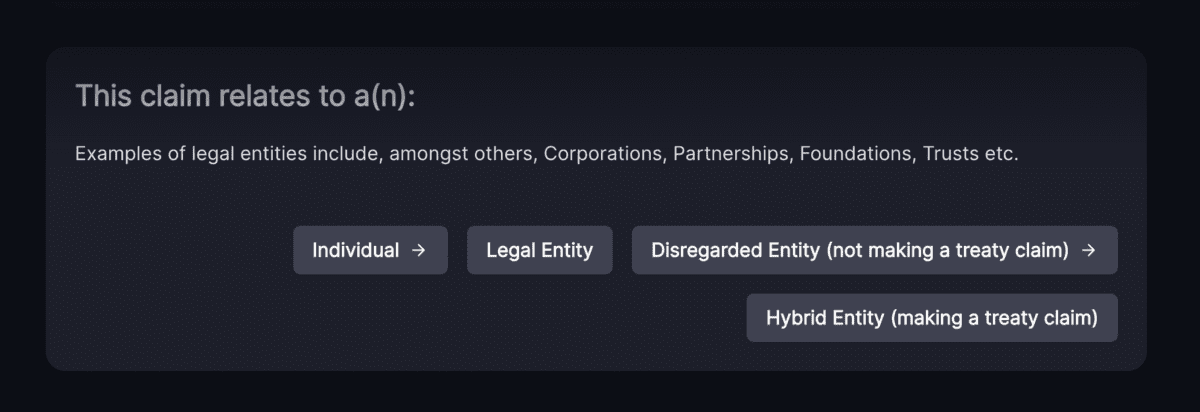
填寫個人稅務資料
接下來會需要填寫個人 KYC 資料:
- 最上排填姓名、生日、國家
- Foreign Tax Identification Number (FTIN) – 填身分證字號。
- Permanent Residence Address – 填居住地址。
其他無須填寫的部分直接略過。
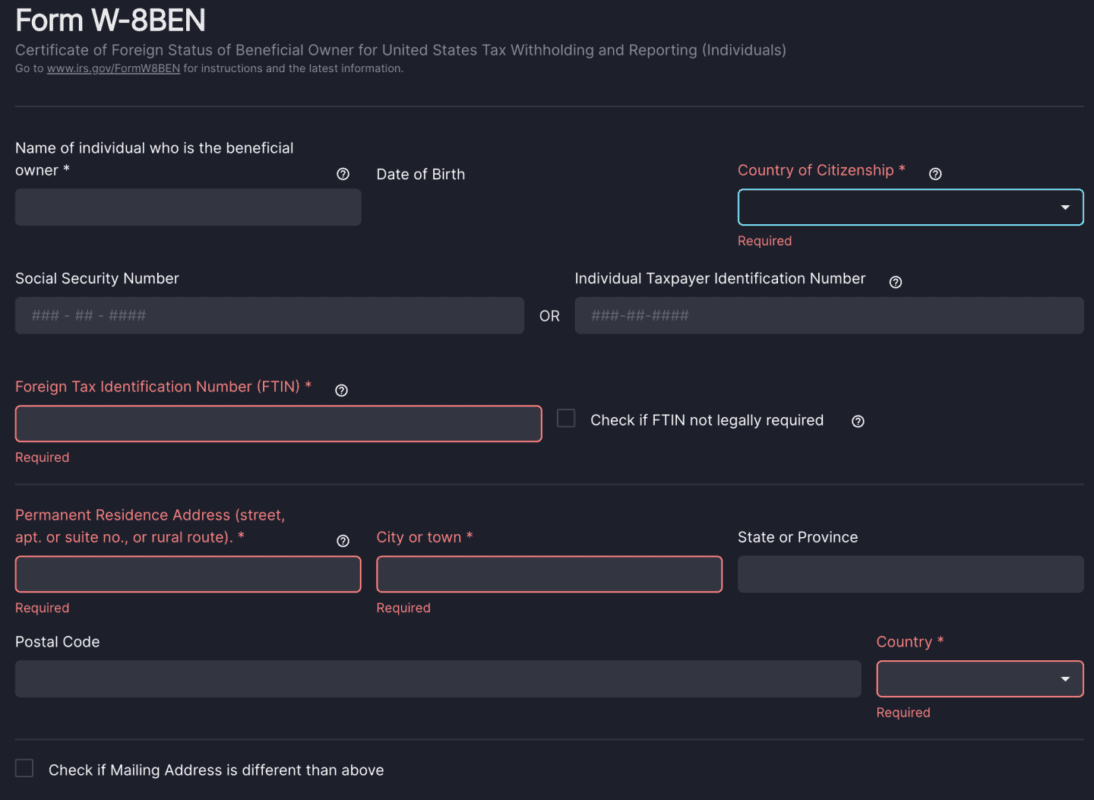
確認個人稅務資料
打勾環節一般債權人只需打勾最後一個,其他略過。
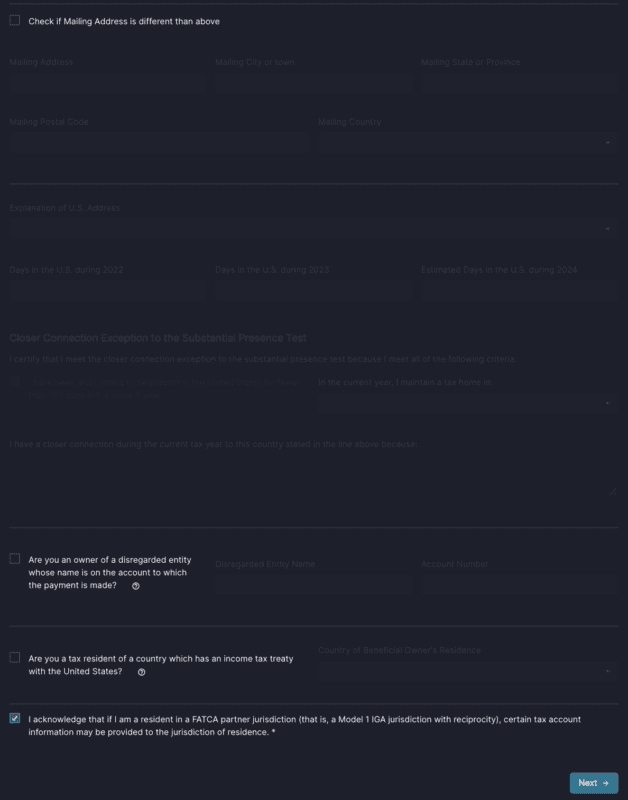
這部分全部打勾,最後填寫英文名字。
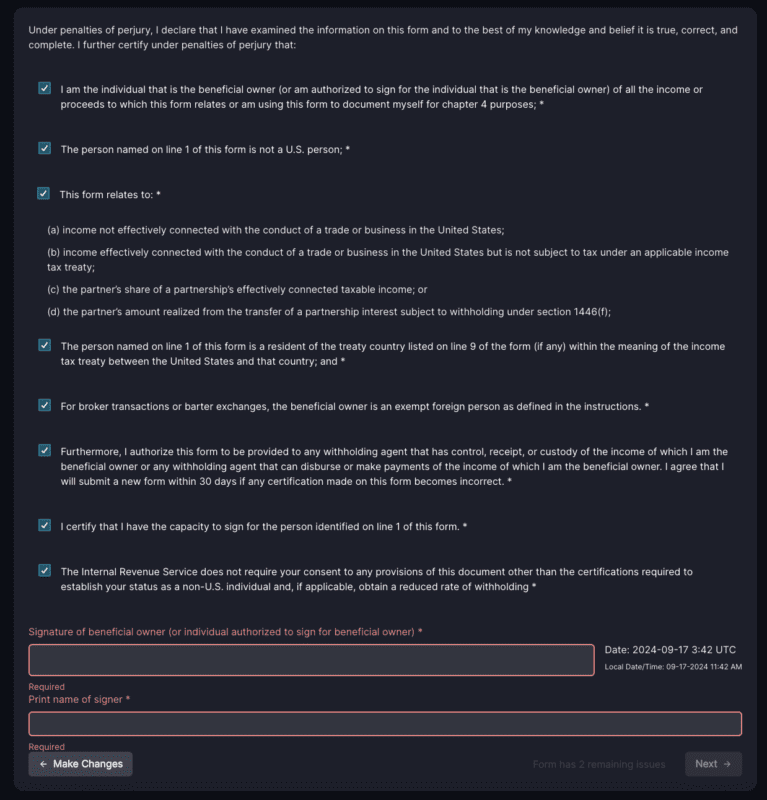
電子同意書
選擇「I Consent」。
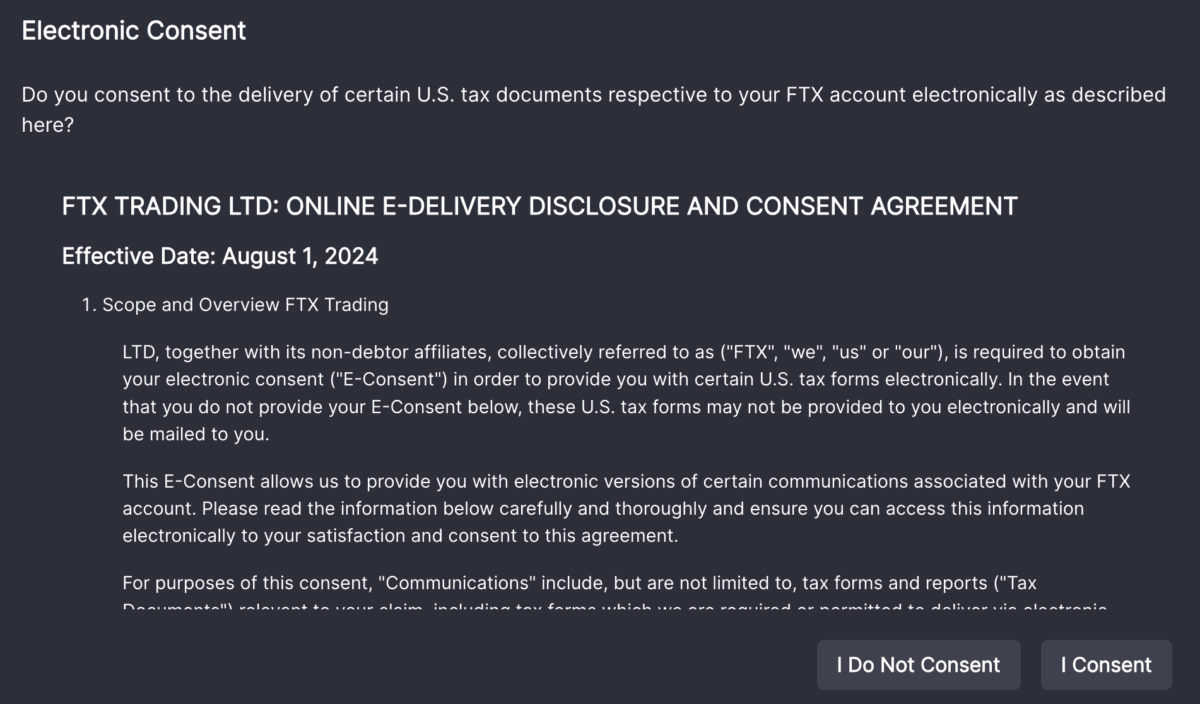
完成稅務登記